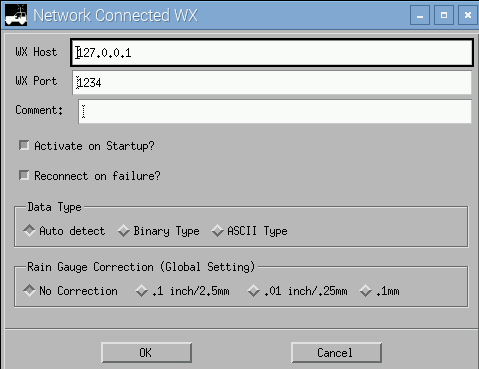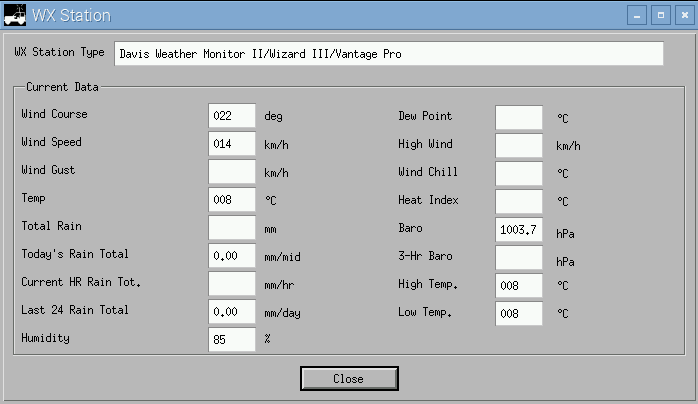This post will show you how to generate weather data from LA Crosse WS2300 series weather stations for submission to the APRS network.
APRS software I’m using is Xastir, but you can use this setup to push the weather data to other APRS applications also. Digipeater mode is already set up in Xastir. This post will not cover digipeating WX data.
1. Install packages
apt-get update apt-get install bc ncat unzip gcc build-essential
2. Download open2300 and compile fetch2300
Fetch2300 is part of open2300, it’s used to connect to the weather station and return the data. Credit goes to Kenneth Lavrsen (http://www.lavrsen.dk/foswiki/bin/view/Open2300)
wget -O "open2300-1-10.zip" https://sourceforge.net/projects/open2300/files/open2300/1.10/open2300-1.10.zip/download" unzip open2300-1-10.zip cd open2300-1.10 make fetch2300 cp fetch2300 /usr/local/bin/fetch2300
3. Edit and rename open2300 config file named open2300-dist.conf or copy mine to /etc/open2300/open2300.conf
mkdir -p /etc/open2300 nano /etc/open2300/open2300.conf
SERIAL_DEVICE /dev/ttyUSB1 #/dev/ttyS0, /dev/ttyS1, COM1, COM2 etc
TIMEZONE 1 # Hours Relative to UTC. East is positive, west is negative
WIND_SPEED km/h # select MPH (miles/hour), m/s, or km/h
TEMPERATURE F # Select C or F
RAIN IN # Select mm or IN
PRESSURE hPa # Select hPa, mb or INHG
Note: make sure you select the correct SERIAL_DEVICE in the config. The station in my setup
is connected via USB to RS232 converter so the device is ttyUSB0. Also, don’t change the units, bash script will automatically convert them to be compatible with APRS network.
4. Copy bash script to desired location
mkdir -p /root/ws2300/ nano wxdata_v1.6.sh
#!/bin/bash
#This script reads weather data via fetch program which is part of Open2300 suite written by Kenneth Lavrsen (http://www.
#lavrsen.dk/foswiki/bin/view/Open2300/WebHome).
#It outputs the right data needed to feed Xastir for APRS weather reports. The scripts utilizes Ncat utility as server to
#serve the fetched output to Xastir.
#Fetched Data is pushed to Ncat server and then to Xastir. (Fetched data -> Ncat server -> Xastir)
#Ncat is part of Nmap, get it by installing Nmap.
#This script should work for LaCrosse weather stations, WS23xx series. Testing was done with WS2307.
#Written by S55MA and S56IUL, May 2016
#DEFINE VARIABLES
host="127.0.0.1"
port="1234"
#Start the Ncat server
chkncat=$(netstat -ant | grep $host:$port | grep -c LISTEN)
if [ "$chkncat" -ge "1" ]
then
echo "ncat already running, nothing to do"
else
nohup ncat -k -l --broker $host $port &>/dev/null &
fi
#Start while loop
while true; do
echo "start `date`"
datetime=$(date '+%Y%m%d%H%M%S')
ws2300config="/etc/open2300/open2300.conf"
/usr/local/bin/fetch2300 $ws2300config > /tmp/wxdata-"$datetime".tmp
fetch_path="/tmp/wxdata-$datetime.tmp"
chkfile=$(ls -la $fetch_path | awk -F ' ' '{ print $5 }')
if [ "$chkfile" -le "43" ]
then
echo "No Data"
sleep 30
else
tempF=$(cat "$fetch_path" | grep To | grep -v 'min\|max\|DRtot\|TRtot' | awk '{print $2}')
temp1=$(echo "$tempF" | awk '{ printf ("%d\n",$1 + 0.5)}')
if [ "$temp1" -ge "99" ] || [ "$temp1" -le "-99" ]
then
temp="$temp1"
else
if [ "$temp1" -le "-1" ]
then
if [ "$temp1" -ge "-9" ]
then
temp2=$(echo "$temp1" | sed 's/[-]//g')
temp=$(echo -0"$temp2")
else
temp2=$(echo "$temp1" | sed 's/[-]//g')
temp=$(echo -"$temp1")
fi
else
temp=$(echo 0"$temp1")
fi
fi
windspeed2=$(cat "$fetch_path" | grep -m1 WS | grep -v 'min\|max\|DRtot\|TRtot'| awk '{print $2/1.609344}' | awk '{ printf ("%d\n",$1 + 0.5)}')
if [ "$windspeed2" -le "9" ]
then
windspeed=$(echo 00"$windspeed2")
else
if [ "$windspeed2" -le "99" ]
then
windspeed=$(echo 0"$windspeed2")
else
windspeed=$(echo "$windspeed2")
fi
fi
winddirection2=$(cat "$fetch_path" | grep DIR0 | awk '{print $2}' | sed 's/\..*$//')
if [ "$winddirection2" -le "9" ]
then
winddirection=$(echo 00"$winddirection2")
else
if [ "$winddirection2" -le "99" ]
then
winddirection=$(echo 0"$winddirection2")
else
winddirection=$(echo "$winddirection2")
fi
fi
rain1h=$(cat "$fetch_path" | grep R1h | grep -v 'min\|max' | awk '{print $2}' | sed 's/[.]//g')
rain24h=$(cat "$fetch_path" | grep R24h | grep -v 'min\|max' | awk '{print $2}' | sed 's/[.]//g')
airpressureR=$(cat "$fetch_path" | grep RP | grep -v 'min\|max' | awk '{print $2}')
airpressure2=$(echo "scale=1;$airpressureR / 1" | bc | sed 's/[.]//g')
if [ "$airpressure2" -le "9999" ]
then
airpressure=$(echo 0"$airpressure2")
else
airpressure=$(echo "$airpressure2")
fi
relhumidity=$(cat "$fetch_path" | grep RHo | grep -v 'min\|max' | awk '{print $2}' | sed 's/\..*$//')
#Combine variables to forge Xastir string
xastir="c${winddirection}s${windspeed}t${temp}r${rain1h}p${rain24h}b${airpressure}h${relhumidity}xDvs"
printf "%s\n" "$xastir" | ncat --send-only $host $port
echo "$xastir"
sleep 3
rm -f /tmp/wxdata-*.tmp
echo "stop `date`"
echo "-----------------------------------"
fi
done
#EOS
If there are some formatting mistakes, the script is also available on pastebin: http://pastebin.com/29q8epF8
5. Start the script
/root/ws2300/wxdata_v1.6.sh
You should see output similar to that:
start Tue May 3 00:36:47 CEST 2016 c112s013t048b10037h85xDvs
Leave the script running, open another terminal and check if ncat is getting data:
ncat localhost 1234
Wait a few seconds and you should get the result similar to that:
c112s018t048b10037h85xDvs
6. Go to Xastir and add the WX interface
Interface -> Interface Control -> Add -> Networked WX
WX Host: 127.0.0.1
WX Port: 1234
Save and start the interface.
7. Go to Xastir, View -> Own Weather Data
You should see your own weather data from the station
8. Start the script at boot and run it in background
Open /etc/rc.local and add
screen -d -m /root/ws2300/wxdata_v1.6.sh
Save and exit
Note: make sure you set your own path of the script location