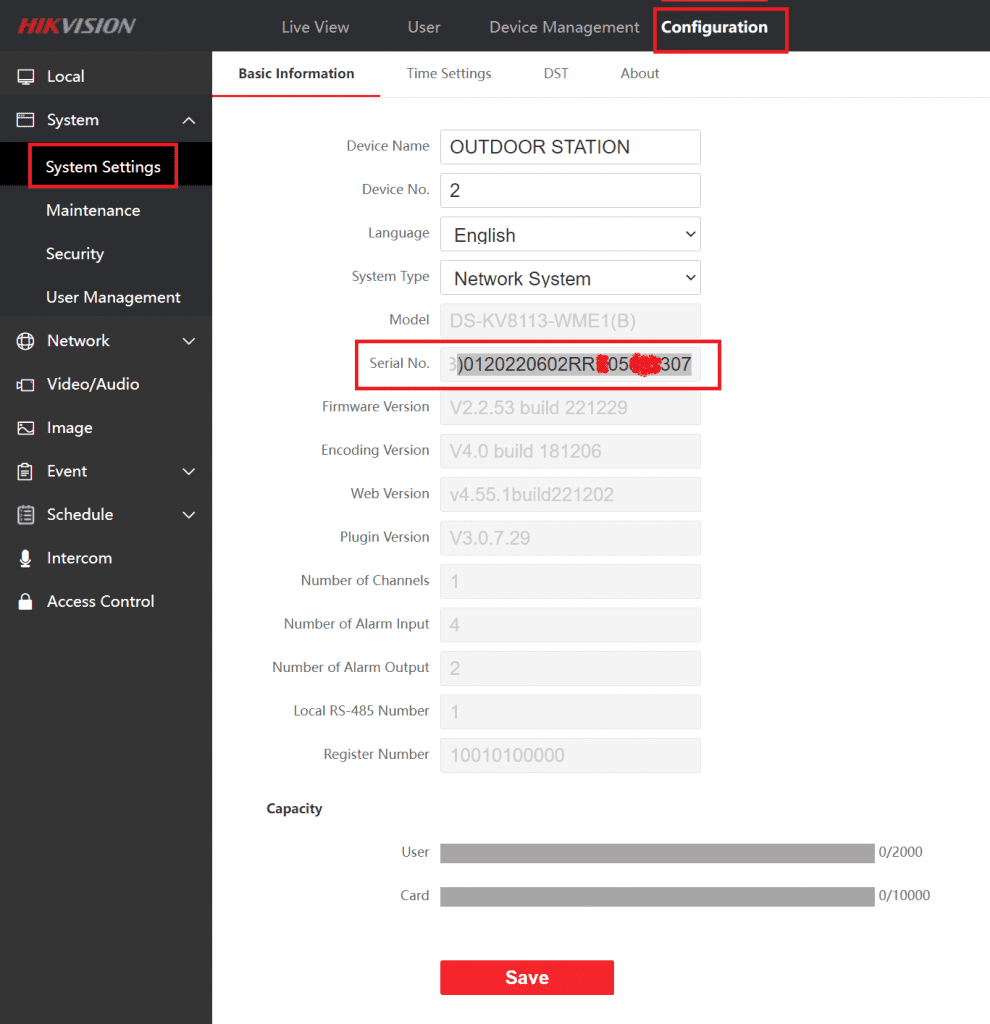Quick notes, how to add villa door station to hik-connect app, since Hikvision documentation is all over the place. We are assuming you already have network connectivity to the device.
Goal: add villa door station to hik-connect app, so you can remote view your cameras on mobile app
1. The device I’m configuring is DS-KV8113-WME1(B)
2. You will need serial number. It’s located on the back of device, there is a sticker. Alternatively, login to your device via web interface. Go To configuration, System Settings, and there is a section Serial No. Select text and scroll with your mouse to the right. The actual serial number is last 9 characters:
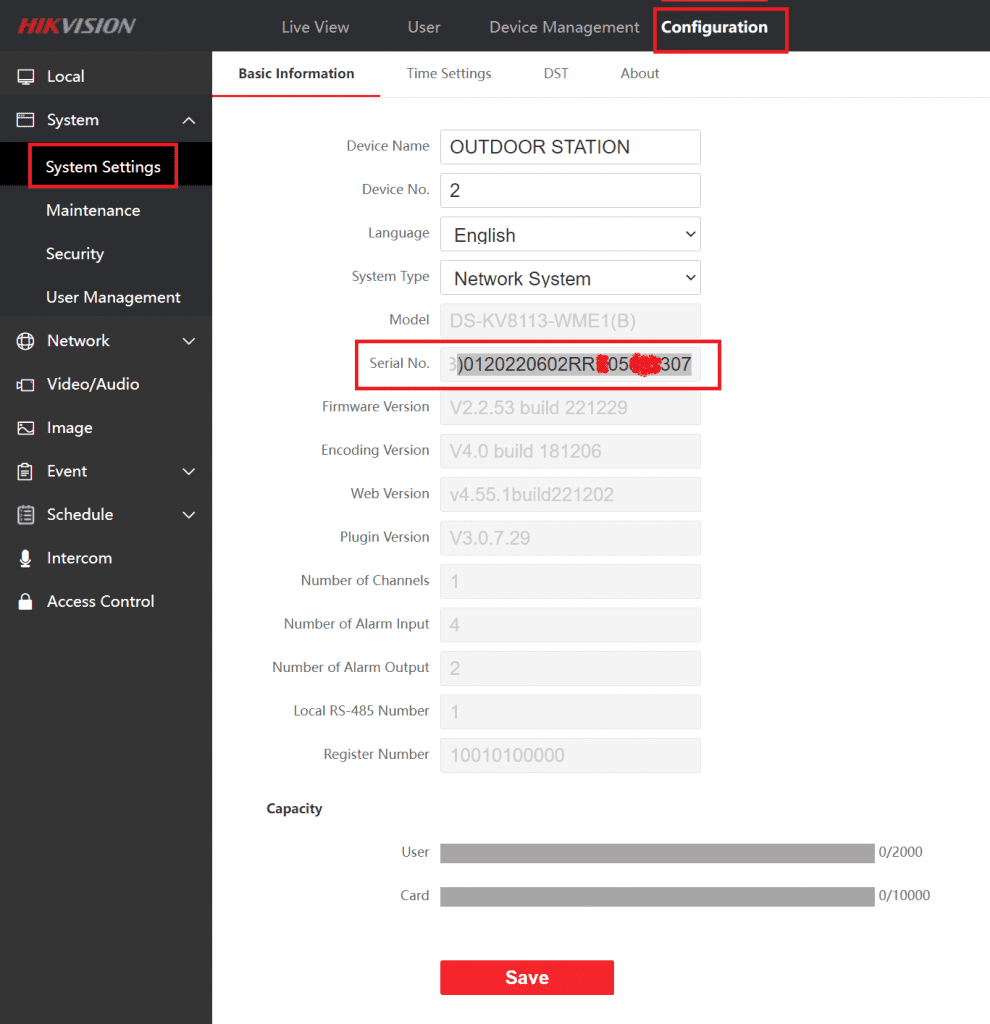
3. Create account and login at https://www.hik-connect.com/
4. Enable platform access on your device. Go back to your device via web browser and go to Configuration, Network, Advanced, Platform Access. Click Enable, and setup Stream Encryption/Encryption Key. This is the part where Hikvision documentation is lacking. When you are going to add device to hik-connect app, you will be asked for serial number and verification code. Some devices have verification code written on the label, but my device doesn’t. The verification code is Stream Encryption/Encryption Key.
5. Go back to https://www.hik-connect.com/ and click Add. You will be asked to enter serial number and verification code. If everything is done right, your devices will be online.
6. Download hik-connect mobile app. I’m using Android. Here lies another CAVEAT. Don’t download app from Google Playstore, because they are not updating the app anymore. Hikvision has it’s own app store at: https://appstore.hikvision.com/. Download Hik-Connect – for End user, install it, login to your hik-connect account and you’re done. You should be able to view and operate your cams via their cloud remotely.
A note of caution. Don’t put your camera in your bedroom, this goes on Hikvision cloud and they can probably spy on you, it’s a Chinese product nevertheless. Extra points if you put your device on separate VLAN and isolate it from the rest of your network.