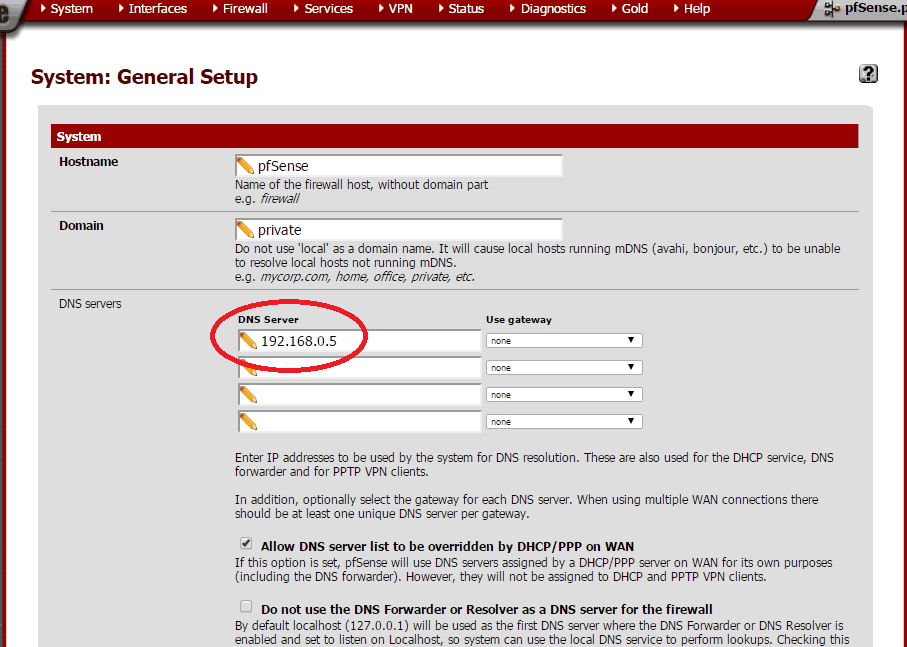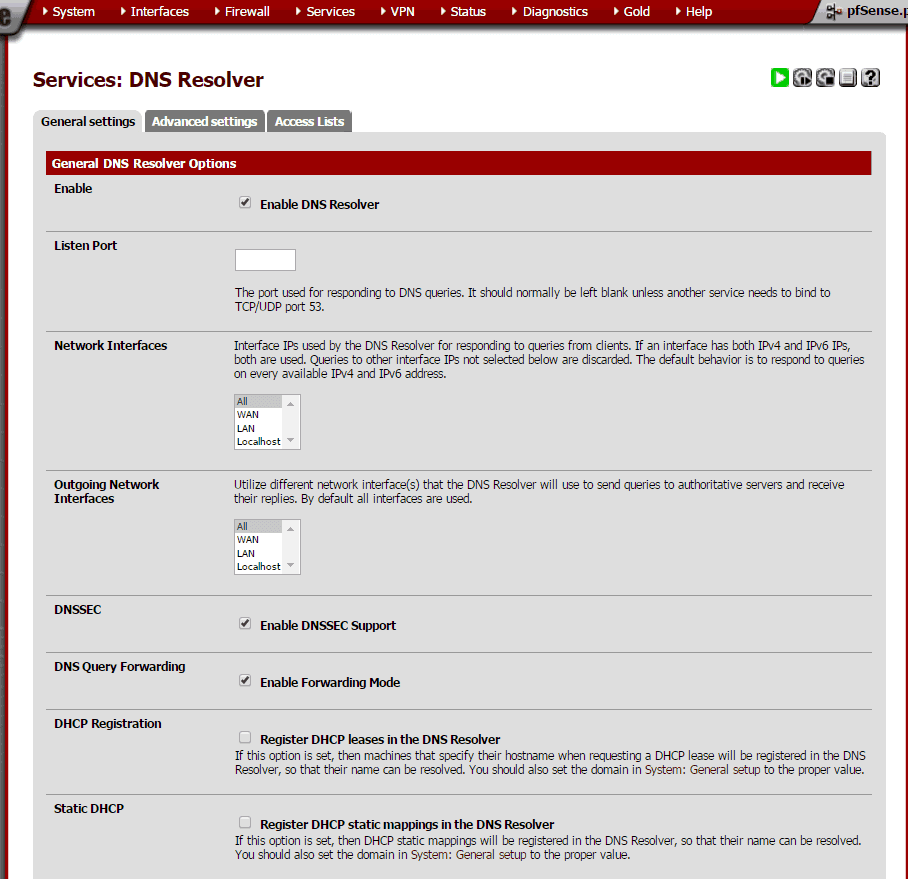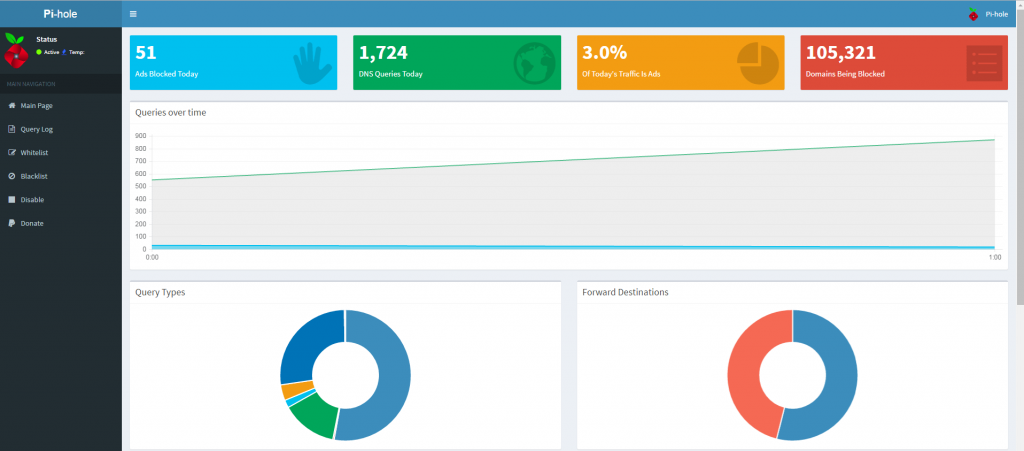Pi-Hole is a DNS based ad blocker. You can install it on a Debian based Linux distributions. To use it together with a PfSense firewall you need to change a few firewall settings:
- Login to your PfSense and go to System -> General Setup:
In the first DNS Server field insert the IP of your Pi-Hole computer and save changes
- Go to Services -> DNS Resolver:
Tick Enable DNS resolver
Tick Enable DNSSEC Support
Tick Enable Forwarding Mode (this will tell the PfSense to use a DNS server that we configured in a general settings in the previous step)
Save and that’s it.