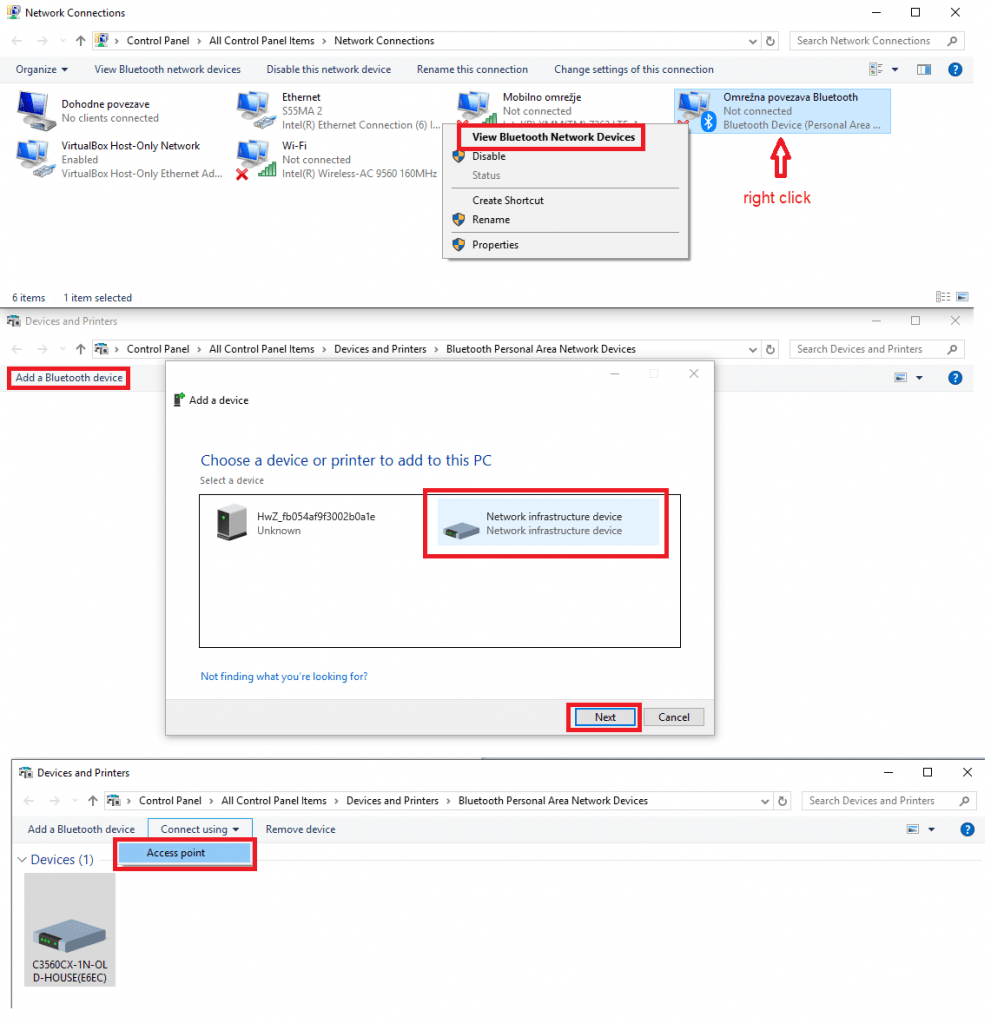This is for Windows 10. You need supported bluetooth dongle, refer to cisco documentation. In my tests, I used ASUS BT-400 USB dongle.
Pair your switch to your Windows computer. Default pairing PIN is 9999. Now follow the screenshot bellow:
After the connection is completed, you can SSH to the device via default IP 172.16.0.1.
Bluetooth commands references – in enable mode:
staging config bluetooth on (this will turn on the bluetooth - it's on by default) staging config bluetooth PIN OLD_PIN NEW_PIN (change default pairing PIN)
Default bluetooth interface is Bluetooth0
For Cisco C9000 series, you need different configuration as described here: https://www.cisco.com/c/en/us/td/docs/switches/lan/catalyst9500/software/release/16-12/configuration_guide/int_hw/b_1612_int_and_hw_9500_cg/configuring_an_external_usb_bluetooth_dongle.pdf