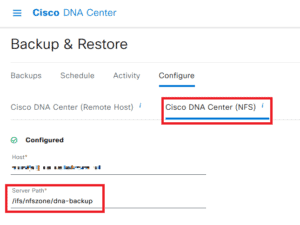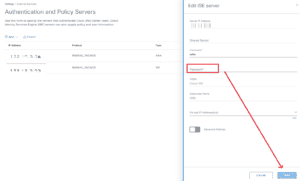You need to manually reapply some settings in Cisco DNAC after the upgrade.
Currently I noticed two issues after upgrading DNAC in all previous version including the latest (currently on 2.3.5.5):
– Backups stop working. Solution is to reapply settings. It’s enough to modify one letter in Server Path in NFS tab and click Apply:
– DNAC can’t reach ISE PAN server (ISE PAN ERS reachability failed for ISE server). Solution is to reapply ISE server connections, just enter the password again and apply it. Settings are located in System Settings, Authentication and Policy servers: