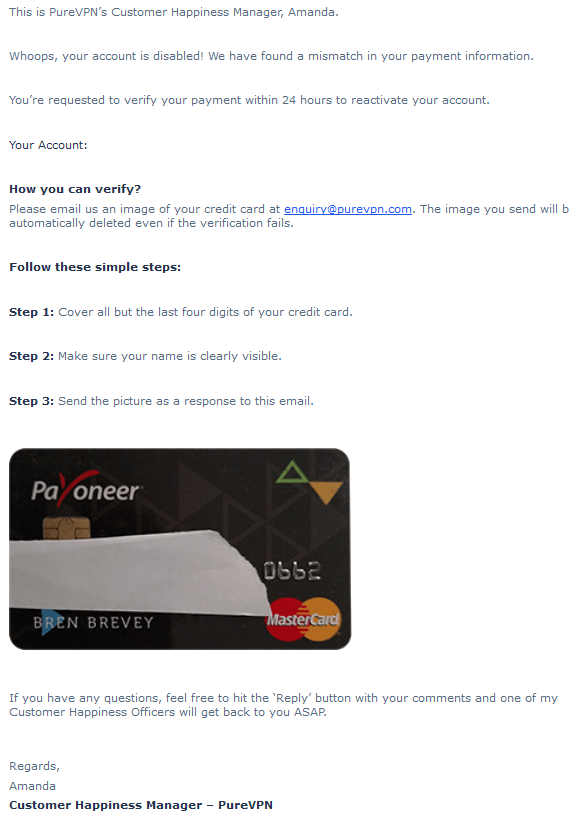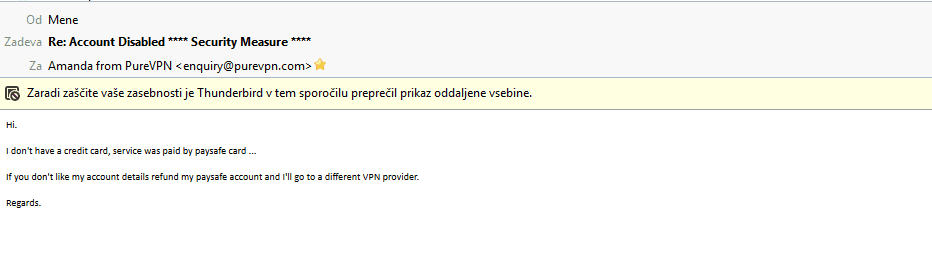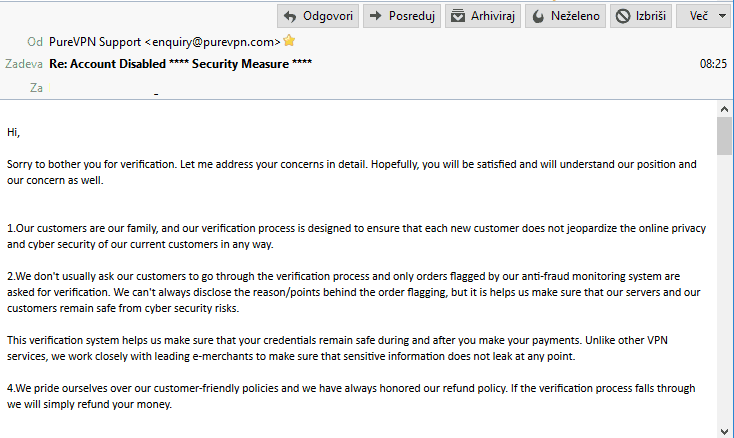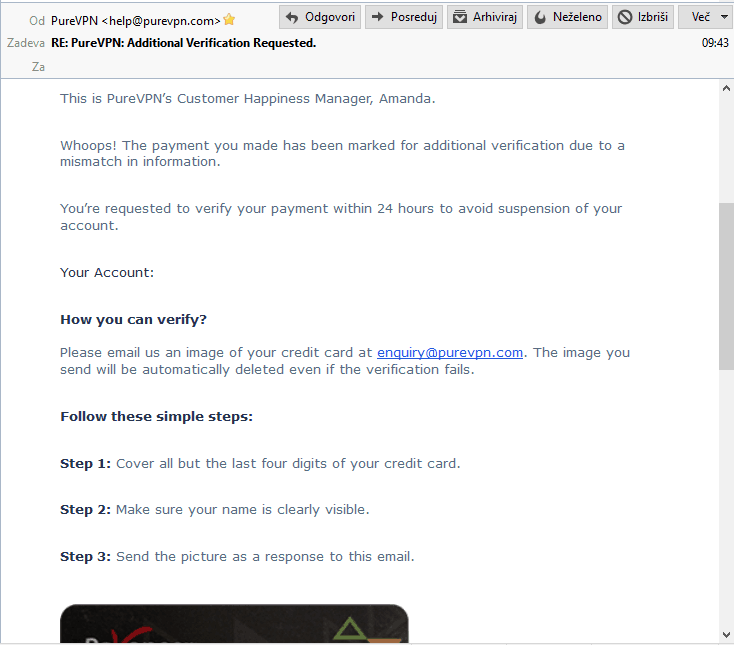UPDATE: Apparently they are willing to refund me via 3rd party company (Bluesnap) that handles paysafecard payment processor for them. And if that’s not enough, that I have to utilize 3rd party business to get my money back, guess what, they are unable to refund me directly to my paysafe account, they require my bank account name, IBAN and BIC. They make it almost impossible to get your money back. Avoid PureVPN scammers.
—————————————————————————————————————————————————————————
So this is what happened. I was looking for a VPN service that does not require a credit card, because I don’t have one. Then I found PureVPN, they have a lot of payment options including paysafe card. I went to the gas station, purchased paysafe card and funded my account. I bought PureVPN 2 year package for 69$ with paysafe card. To my surprise, VPN stopped working few hours after the purchase was made. I’ve checked my email and received a messsage from them noticing me about my VPN account being disabled due security measures. They wanted me to verify my account by sending them a scan of my credit card. So, WTF, I bought their service with paysafe card because I don’t have a credit card, and they want me to verify the account with the credit card? Why would I even buy their service with paysafe card if I had a f*****g credit card? Where’s the logic behind that? I replied to their message and told them I don’t have a credit card and if they don’t like it they should just refund me. They replied with some bullshit generic text “about caring for the customers, jada jada, bullshit, more bullshit”. On the top of that email, they sent another generic mail noticing me that they will suspend my account if I don’t verify it, with a credit card. Really, did you even read what I’ve wrote the last time about not having a credit card? So, their lack of understanding about my situation and not mentioning it in the replies by just sending me generic non personalized emails tells me that they are scammers and they are stealing money from customers. Also, the service sucks, during a few hours I had a chance to test their service I tried many different servers on a different continents. I have a 220 mbit line but their VPN bandwidth never exceeded 50/60 mbit. So F*** you PureVPN scammers, you can keep my money and shove it up your a**. I will never recommend your fraudulent services to anyone else ever. DO NOT BUY PUREVPN.
TL;DR:
- Bought PureVPN with paysafe card because I don’t have a credit card
- They disabled my account and wanted verification by sending them a scan of a credit card that I obviously don’t have
- They did not want to refund me, they ignored my issue about not having a credit card
- Service sucks, low bandwidth
- DO NOT BUY PUREVPN
1st security measure email:
My reply:
Their second and third reply: