Got a new switch, logged in, changed settings, configuration was not changed. There is a problem in a Chrome web browser where bottom buttons “Apply, Refresh and Cancel” are not rendered. Switched to another browser and I was able to manage my switch.
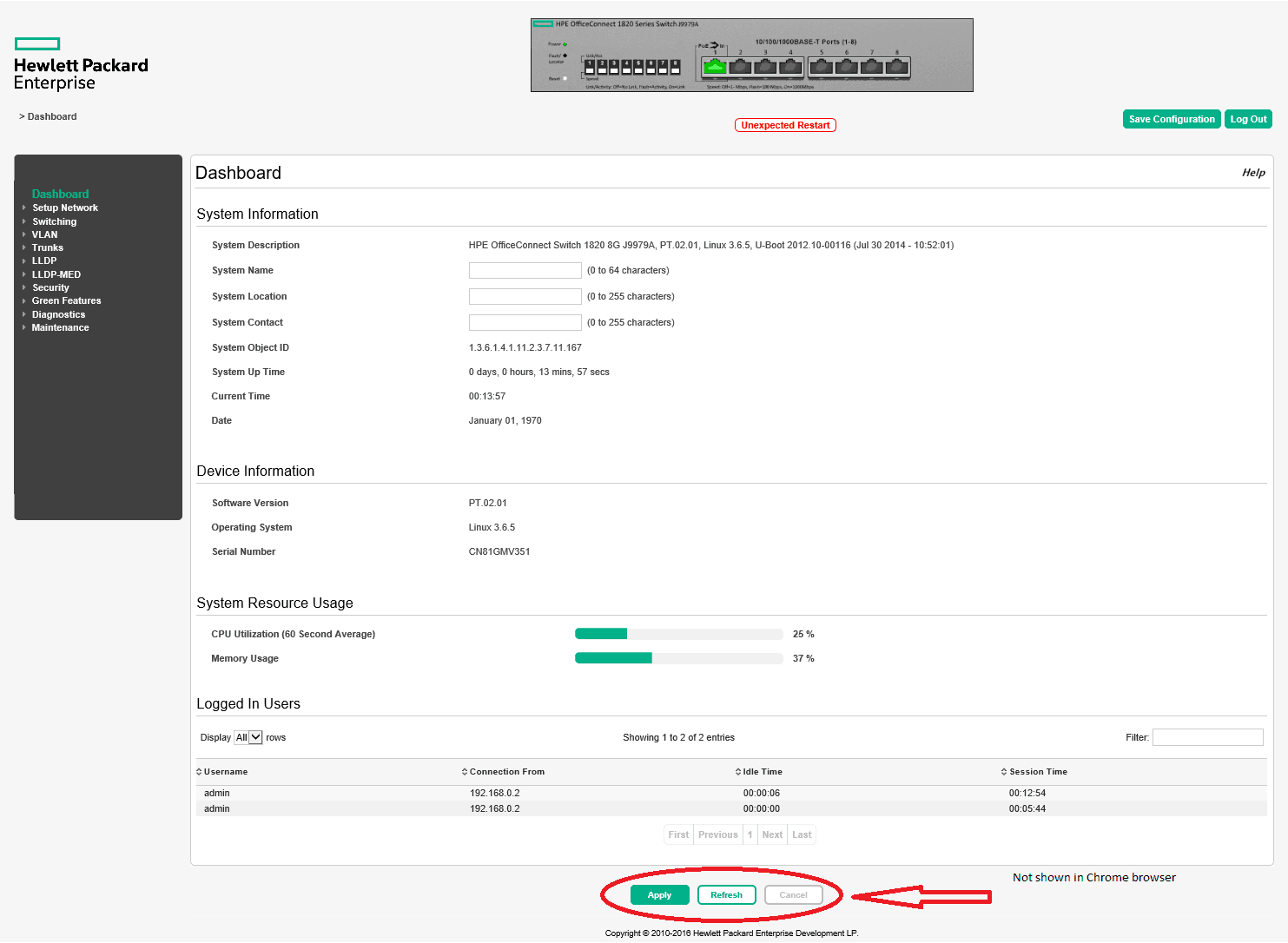
USED EDGE AND IT WORKS! Doesn’t work with chrome! Thanks!
I have similar issues: I have a HPE Officeconnect 1920S (JL385A) and none of the following browser seem to save the settings:
Firefox 62.0.3
Chrome 69.0.3497.100
Internet Explorer 11.1.17763.0
even after clicking “apply” “save configuration” and via Management Reboot the settings are not saved.
Please confirm what browser version to use in order to get this working
My IE version: 11.726.16299.0
Update version: 11.0.90 (KB4462949)