Adding CIFS storage from GUI fails with error message:
create storage failed: error during cfs-locked 'file-storage_cfg' operation: mount error: Refer to the mount.cifs(8) manual page (e.g. man mount.cifs) (500)
We will add share via CLI, because you need to include smbversion 2.1:
pvesm add cifs <PROXMOX_NEW_VOLUME_NAME> --server <QNAP_IP> --share <SHARED_FOLDER_ON_QNAP> --username <QNAP_CIFS_SHARE_USERNAME> --password <QNAP_CIFS_SHARE_PASSWORD> --smbversion 2.1
Example:
pvesm add cifs QNAP --server 10.10.1.1 --share Proxmox --username proxmox --password proxmox.pass --smbversion 2.1
Share is now mounted.
Go to the GUI:
Datacenter -> Storage -> QNAP -> Edit -> Content -> Select the content you want and click OK.
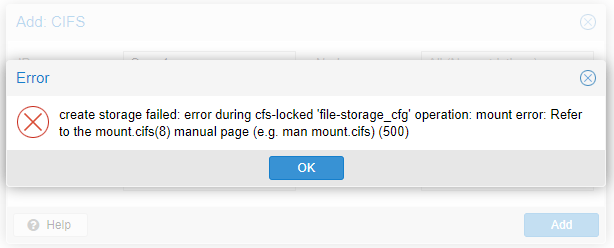
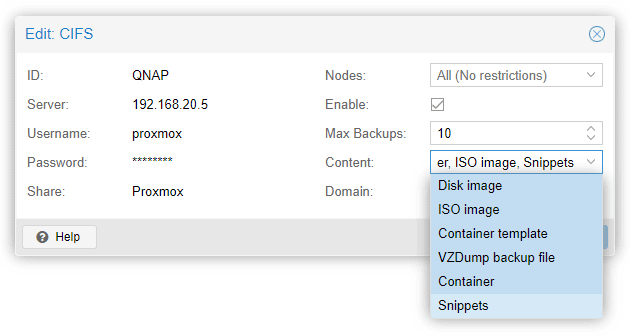
Thaaaannnnnkkkk Youuuuuuuuuuuuu 🙂
Hello,
when I make your order I have this answer :
create storage failed: error during cfs-locked ‘file-storage_cfg’ operation: storage ‘Proxmox’ is not online
Thank you
This is very interesting to share with other news and can be published in the communication magazine Bestari Campus