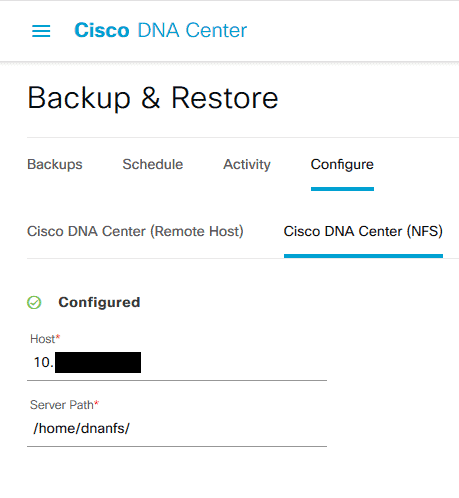Whenever you update Cisco DNA center, backups stop working. You need to re-apply NFS configuration in DNA center GUI which will restart the docker container and enable backups again.
For example, delete one slash in the Server Path option, write it back and apply. Wait a few minutes for the Docker process to restart. Backups should work now.